|
|
Making a PDF for
Mac users
Problem: the Mac's built-in PDF creation systems may create PDFs with font embedding faults that cause printing problems with the high speed printers used by Lulu's print partners. Solution 1: Make your PDF with Adobe Acrobat. Solution 2: Upload a Word file in .doc format for Lulu to convert. Solution 3: Make your PDF by uploading a PostScript file to Lulu.com. Let Lulu make the PostScript into a PDF The first is expensive but it is a terrific solution and may end up being cost effective if you will be doing many projects. The second requires you to use only fonts that are on Lulu's list of convertible fonts: http://lulu.com/help/index.php?fSymbol=font_guidelines. Regardless of method, it is essential to look the PDF over carefully and then it is essential to purchase a proof copy before making the book available for sale or buying in quantity. Details:To save your document as a PostScript file, open it in the application you used to make it (for instance Word). Click on File==>Print and then select "PDF" and then "Save As PostScript."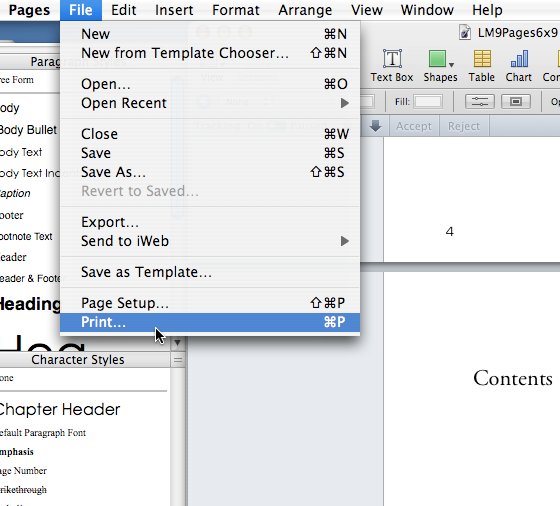 The Mac Print menu. 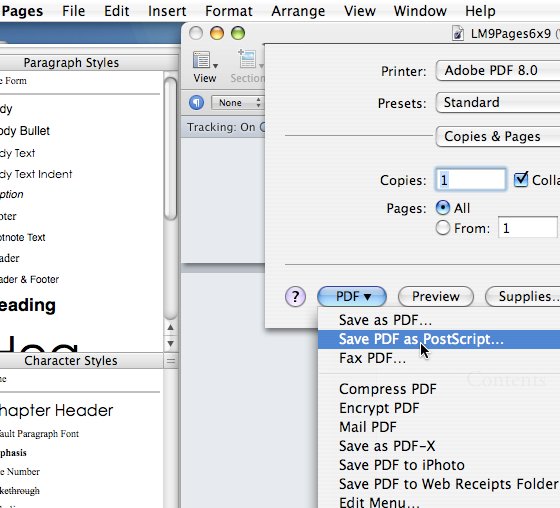 File==>Print==>PDF==>Save as PostScript Finally, after saving the PostScript file, upload it to Lulu.com and let Lulu convert it to PDF. After making your PDF, checking it is essential. Download the PDF from Lulu.com and then check it as described here. |
Last edited 08/26/2008